Understanding the tools and methods that small businesses need to know about to perform keyword research.
If you run an online business, then understanding what your potential customer base is looking for on search engines is absolutely critical to being able to provide them with the information and answers they need, in the way that they’re searching for it.
Google is by far the most visited website, not just search engine, so it’s important to focus your efforts here if you want to try and capitalise on the people searching on Google for keywords and terms that are directly relevant to your business or website.
To put it into context, there are over 60,000 Google searches per second, equating to over two trillion Google searches per month. That’s a lot of searching, by a lot of people. So it makes sense for you to get in amongst those search results, and ensure your brand is visible for your audience. Ultimately, that’s SEO.
But the first step along the way is figuring out what people are searching for, and that’s Keyword Research.
Why do Keyword Research?
Doing Keyword Research allows you to learn the words and phrases that people are entering into search engines for topics that are relevant to your website.
When done thoroughly, Keyword Research is a great way to provide you with a lot of insights and information that helps you on your way with developing an SEO strategy that will help your website grow.
One of the best things you can get out of doing Keyword Research is a real understanding of the searchers’ needs and intents when they’re looking up information on search engines.
Not all keywords are the same. Traditionally keywords are bucketed into three categories for actions people want to take when searching:
- Navigational – the searcher knows what website they want to go (navigate) to, and they generally search for that website’s brand name, potentially with additional keywords to help drill down into a certain section of the website (for example, “Lenovo laptops”)
- Informational – the searcher wants to learn or know something about a particular subject. These searches can either be broad (for example, “Australian Prime Ministers”) or specific (for example, “how tall is Scott Morrison”)
- Transactional – the searcher wants to get to a website to perform a transaction. That doesn’t necessarily mean a financial transaction however, things like registrations for a webinar, downloading a software update or installing a browser extension can all be considered transactional
However, even with those buckets, there are still some areas of keyword searches that muddy the water. These keywords could fit into any one of those categories above, but the defining factor about them, is trying to understand the intent behind the search.
Searcher intent is critical to providing the best user-experience on your website when someone lands there coming from a search engine. If you meet their intent, then you have likely provided a good experience, however if your webpage doesn’t meet the intent of what was searched for, then you may lose that web visitor. This is intent-based SEO.
An easy way to think about this is regarding your product pages.
Regardless of what you sell, if your product pages only have a price, an image and a “buy now” button, that’s probably not going to satisfy a lot of people’s search intent if they have landed on your website looking for specs, delivery information, sizing guides, dimensions, a proper description of the product or any range of supplementary information.
This is where Keyword Research can really help you get to grips with understanding the intent of people who are searching for subjects relevant to your website, helping you meet their needs and ultimately start to be rewarded in the search results, because you can start to create content that aligns what people are searching for.
This not only works for pages and products you already have, but there will inevitably be areas you may never have previously considered writing about that still align with your website’s main purpose.
Keyword Research is also fantastic at helping you formulate a content strategy for consistent production of valuable content which helps your visitors get everything they want and need from your website, helps your website drive visibility in search results and helps you be more efficient with your marketing and growth strategies, because you already have a plan of what you need to create, rather than having to think about what would be good to write about, off the top of your head every time you come to do so.
So now we’ve covered off WHY Keyword Research is important for your business, let’s look at some ways in which you can perform Keyword Research, using either free or very cheap tools to help get maximum bang for your buck.
The Best Tools for Keyword Research
Answer The Public – Free or $99p/m
Answer The Public is a tool that compiles all of the autocomplete suggestions you see when you’re searching on Google for a particular keyword or query.
Google Autocomplete are predictions of what you want to search, based on trending searches. Read Google’s blog to find out more about their autocomplete feature.
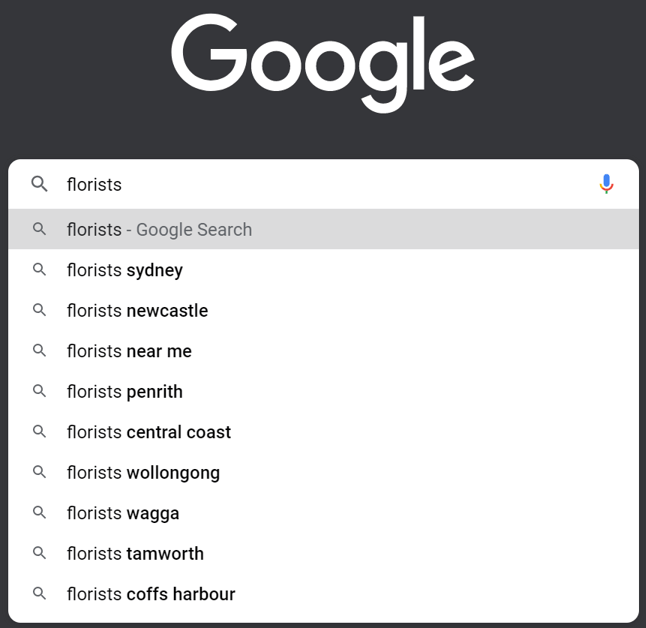
Autocomplete can be a very useful goldmine of relevant and trending searches that are directly relevant to your business. For example, if you were a florist in Sydney, you would learn from the above example that people are mostly searching for location-based queries, therefore you could tailor your website to be more location-focussed to meet the demand an intents of searchers.
Answer The Public is an aggregation tool that gathers all of these Autocomplete suggestions and presents them in an easy-to-use format.
The different Autocomplete predictions are compiled into categories such as Questions, Prepositions and Comparisons, as well as being ordered alphabetically.

Answer The Public visualisation for “florists” 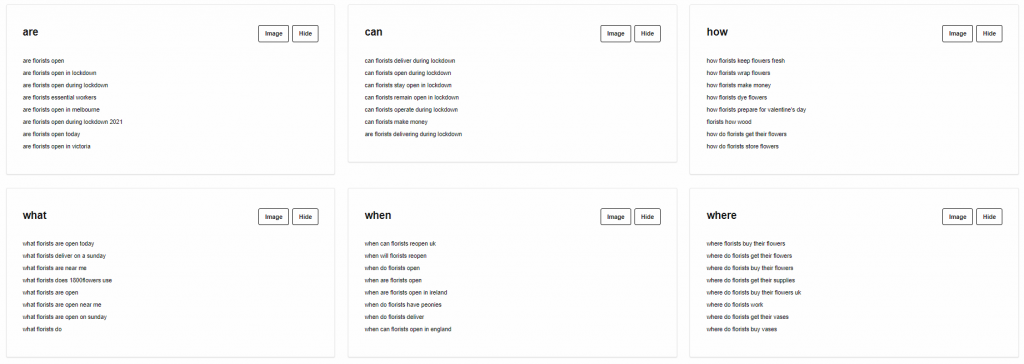
Answer The Public questions for “florists”
Answer The Public only allows a couple of searches per day for free. If you want unlimited searches for unlimited users, as well as some bonus education packages, there are some options to upgrade.
If you don’t have a large budget for tools, a little hack is to upgrade for $99 for one month and heavily use the tool to get as much data as you possibly can – using all different keywords that you can think of to get associated topics and terms relevant to every arm of your business – before cancelling the subscription.
If you have a fast-moving business that can implement a content strategy and will consistently need insights and new ideas, keep the subscription!
You’re able to export all of the data into a CSV/Excel document. So do this, combine and de-duplicate all of the data points across all of your exports, and save these for later.
Ahrefs – Free or $7 for 7-day trial of paid subscription or subscription options between $99p/m to $999p/m
Ahrefs is very similar tool to the popular Semrush. However I’ve recommended Ahrefs over Semrush in this list because it has cheaper subscription options at the lower end that work best for small businesses who want to invest.
I also firmly believe that Ahrefs features are exceptionally strong for Keyword Research and using Ahrefs over Semrush specifically for Keyword Research won’t leave you at a disadvantage.
The Ahrefs free plan has good enough export limitations that you can easily access thousands of data points in the link identification and linkbuilding space, but to do content development strategy properly on Ahrefs you will have utilise the $7 for a 7-day trial at an absolute minimum.
Getting Started
The first thing to do when you sign up to Ahrefs is to set up your website as a new project. You can even set up Ahrefs to do a technical crawl of your website at this point which will provide you with prioritised actions for your website to improve the technical hygiene and overall optimisation.
Content Gaps Tool
Once you have your website set up as a project, you can use the “Content Gap” tool within the “Site Explorer” tab. The Content Gap tool will show you the keywords that your competitors are ranking for, but you don’t (and vice versa, so you can see the output and results of your work).
With the free plan you only get 8 of the top keywords that websites rank for that yours don’t. For transparency of how this looks, check out the screenshot below for my website vs two other similar websites and their ranking positions.
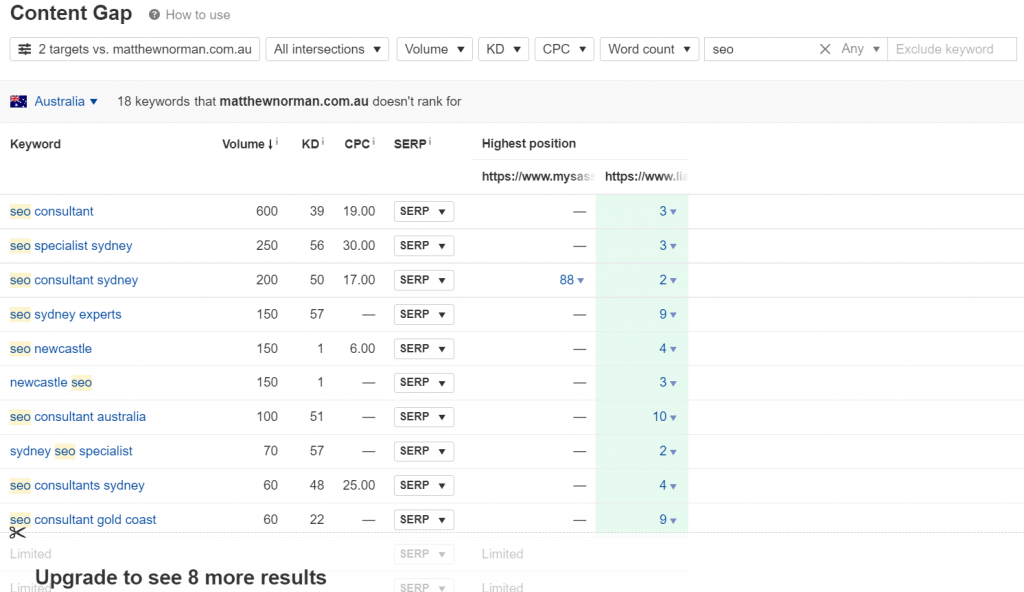
As mentioned above, to really get the best out of Ahrefs you will need a paid subscription. But you can always use the Answer The Public strategy above of using the $7 for 7-days paid access, or using a one-month subscription to download as much data as you can to compile with the rest of your keyword and content strategy data set.
That subscription will also allow you to access the two following tools which give you plenty of insights and tonnes of keyword opportunities.
Organic Keywords Report
The Organic Keywords report shows you all of the keywords that a particular website ranks for. This can be really handy if you enter a competitor’s website to look at all of their ranking keywords, giving you insights into what content they have produced and how well it performs.
To really drill-down into the types of keywords your competitors rank for, try using adverbs in the filters to search for keywords that contain things like “how”. This will provide you with questions that you can use as thought-starters or direct inspiration for your own content plan.
Below is an example using TAL, an Australian life insurer, searching for their “how” keyword performance.
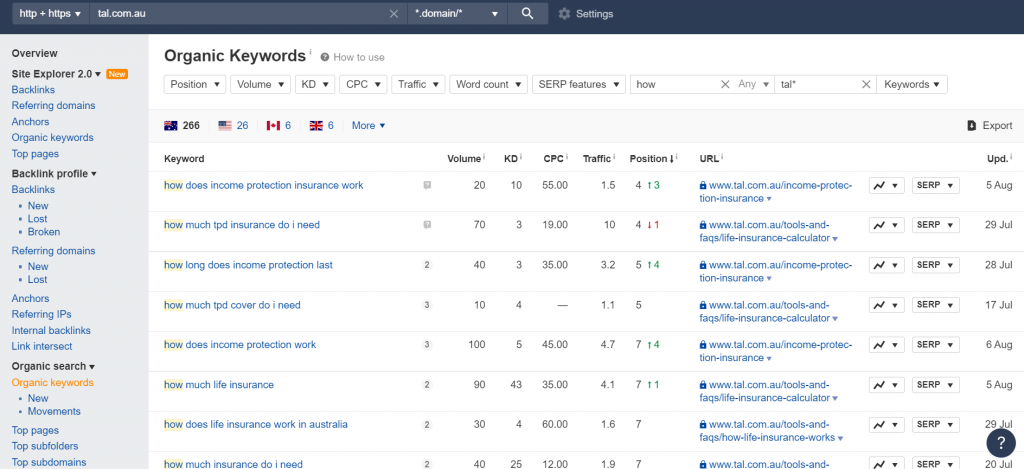
All of this data is exportable and will handily export with a “volume” column, to help you prioritise which keywords you should be focussing on based on how often they are searched on Google every month.
You can do this multiple times with a range of competitors and filtering options, just be mindful of your export limits because you want to save some for the next Ahrefs feature.
Keywords Explorer
The next feature within Ahrefs is Keywords Explorer.
Using the Keywords Explorer tab in the main navigation, you can enter a keyword and access a huge range of matching or related terms and questions.
The range of associated metrics that align with each keyword can really help you with your prioritisation for approaching your content plan.

Ahrefs Keywords Explorer Ideas 
Ahrefs Keywords Explorer Ideas for “florists”
Using the example of “florist Sydney” you can see from the images above how the hundreds of related and relevant keywords associated with this seed term.
Handy additional insights can come from the ranking websites and webpages for the term if you investigate the strengths of their pages and what content and information they contain.
From the three Ahrefs features above you can export hundreds, if not thousands, of rows of keyword data.
Combine and de-duplicate the keywords from all of the reports from Ahrefs, and save these for later.
Google Tools & Results Page Analysis – Free
One of my favourite methods of doing Keyword Research is not using any tools, but instead, spending the time on Google search results to see what type of results Google is surfacing, which can inform your content direction and strategies.
People Also Ask
People Also Ask (PAA) search result feature appears within the search engine results pages (SERPs) and recommends other questions and topics for you to explore if your question hasn’t been answered, or if you have other avenues of thought that you hadn’t necessarily considered yet.
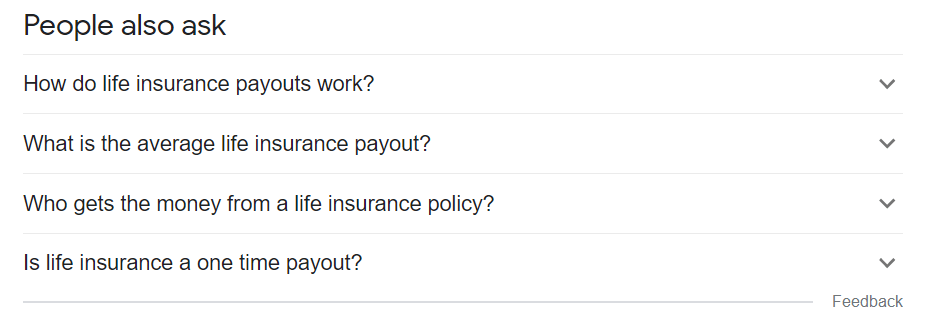
Similarly to Answer The Public with the Autocomplete predictions, PAAs give you the insights into what real people are actually searching Google for, which can be extremely valuable to helping you understand the needs and wants of your potential customers when they’re searching for queries and topics directly related to your website.
A handy little tool to help aggregate these questions is Search Response.io. The best way to use it is to enter a keyword (or phrase up to three words) and a report surfacing hundreds of different PAA options is available to download as a CSV/Excel.
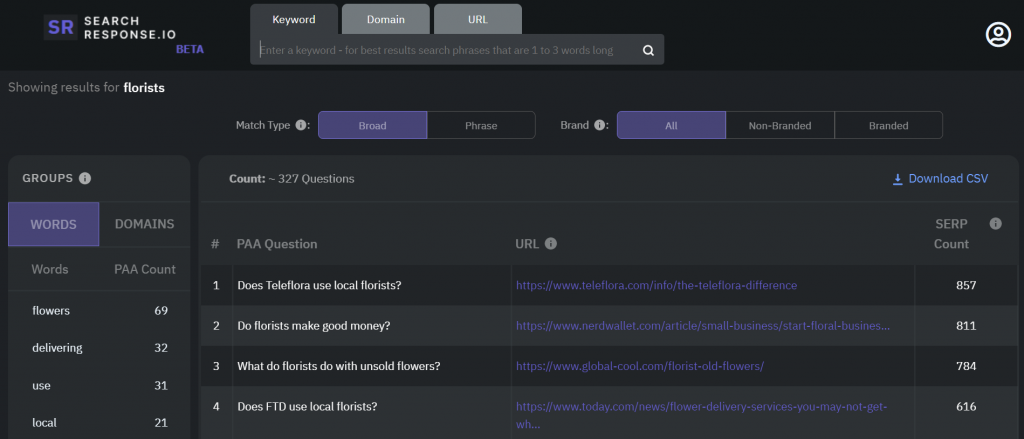
There are a few different ways you can use the tool too. Such as entering a domain or URL, which will show you the PAA results from the SERP that contain that domain or URL.
Additionally, there are filters you can apply to the result to further narrow-down specific topics and categories to investigate.
FAQs
Using FAQ Schema, a webpage is eligible to have a special snippet result accompanying it when it surfaces within the SERP.
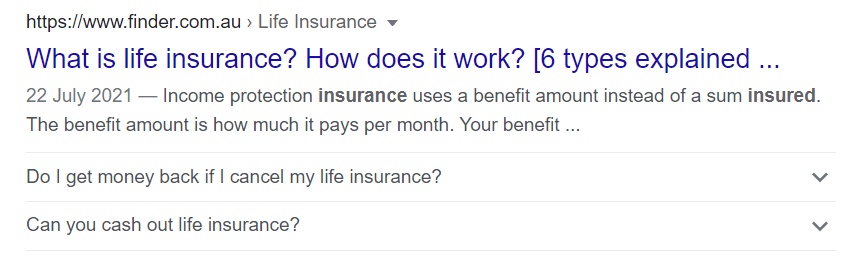
These FAQs are useful for Keyword Research purposes as they allow you to find opportunities for additional relevant content to add to your product or services pages. The thinking here is, if your competitors have gone through the trouble of adding this content to their page, and gone through further trouble of marking this up with Structured Data, then there must be some value in the content.
Whilst there is no easy way to extract all FAQs from SERPs, they’re relatively quick to identify. Start by entering your top 10 keywords directly into Google and look through the first page to see if there are any snippets like the above screenshot. Copy and paste the questions and add them to the document you’ve already been compiling.
Related Searches
Similar to Autocomplete, Google also provides additional keywords and search terms for you to use if you don’t find the right answer on the first page.

These highlighted searches can be very useful in exactly the same manner as Autocomplete and PAAs, because they offer an insight into what real people are searching for on Google, highlighting that there is an actual demand for this information – a demand that you may very well be eligible to meet.
There is a method of automating scraping these results, which is outlined in this Search Engine Journal article from 2018, however I can’t confirm that it still works as Google may be more aware of this type of activity scraping its search results, which is against its guidelines. It also relies on the use of a paid-for tool in ScreamingFrog, which is an absolute must-have in any SEO’s toolkit. So considering this article is about doing things as cheaply as possible, we won’t dive into it, but you can investigate if you feel the need!
If you don’t have the technical or financial capacity to follow through with the automation, then copying and pasting the suggestions from the SERPs of your top 10-20 keywords relevant to your business is just as good.
As ever, do this and paste into the master list you’ve been compiling (de-duplicate) and save for later.
Google Trends
Google Trends is a useful tool in many ways, especially for monitoring how popular a particular search term or topic is in a country, city or region, over time (note that it does not provide volumes, just relative interest index against all searches in that country, city or region).
Another use for Google Trends is unearthing the trending topics and searches that are occurring that are related to the keyword you entered.
Below is an example for the Related Topics and Related Queries when I entered “flowers” into Google Trends, for Australia.
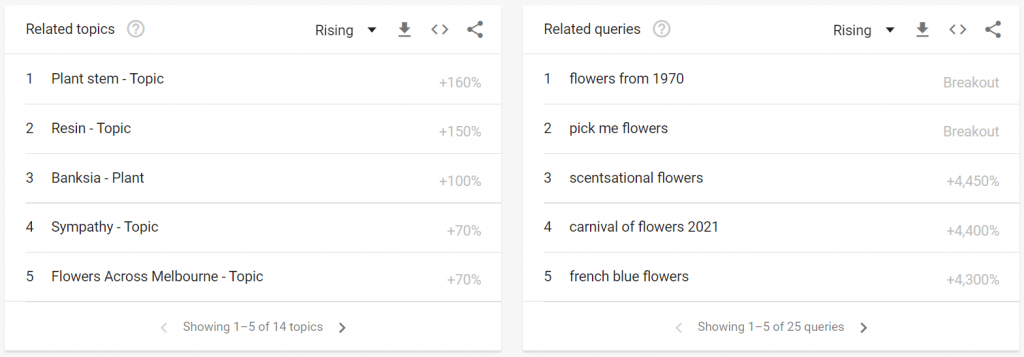
As you can see, there are a number of rising topics and queries that could be useful for an angle for content production.
Once again, you can export these queries and topics into a CSV/Excel and combine and de-duplicate.
Google Analytics
Using your own Google Analytics platform is one of the best way to find keywords and topics that your actual website visitors are interested in and looking for, but can’t fine (therefore they search your website for it).
To find this information, you can head on over to the Site Search report in GA, under Behaviour –> Site Search.
From here you can see reports including:
- Number of sessions on the website that included using or not using the site search feature
- The top keywords and phrases that your visitors searched when on your website
- The top pages that your visitors used the search feature on
It’s fairly obvious why this sort of data is a goldmine for content creation. People are visiting your site, and either hope or expect to find certain information, they can’t, so they search for it.
Either you already have that content, in which case you might need to have a think about restructuring your content and making some information more accessible, or you don’t have that content at all and you need to create it.
This is one of the easiest wins from this whole article, because your site visitors are literally telling you what they want to see on your website.
In the current version of Google Analytics (GA3), this is very easily enabled if it isn’t already. You can go to that report and enable it there and then.
If you have upgraded to GA4 and want to get this Site Search information. Then you can follow this guide from Optimize Smart.
Google Search Console
Similarly to Google Analytics, Google Search Console also has a goldmine of keyword data to extract.
The data in this platform will show you the impressions, clicks, click-through-rate and average organic ranking position for hundreds or thousands of keywords that you can filter down to a specific page level.
Search Console unfortunately has an export limit of 1,000 rows, however if you hook up your Search Console to Google DataStudio you can get unsampled reports with many times more the rows of data.
Within DataStudio you can apply filters and date ranges (max of 16 months for Search Console) to gather as much keyword data as you possible can, across multiple sections or pages of your website.
As you would hope and expect, all of the data in DataStudio is exportable to a CSV/Excel, so you can once again download and de-duplicate all of that keyword data from your Search Console to add to your master list.
With Search Console keyword data I like to focus on queries that aren’t already high performing. If they’re high performing the chances are you already have some good content on that topic, so you don’t usually need to focus on these areas for keyword research or content creation purposes.
Look further down the rankings for keywords that still have impressions, as this gives an indication that Google thinks your website may be somewhat relevant to the overall topic of the query, but doesn’t directly answer the searcher’s question and therefore isn’t rewarded with high rankings.
Google Ads
And finally in the Google suite, we have Google Ads. There are two main areas that can be useful for keyword extraction in Google Ads.
The first can only be used if you’re already doing some PPC activity through Google Ads. A Search Query Report is a similar report to what you will find in Search Console, however this report shows you all of the terms that people searched Google for that triggered an impression of your ad.
Not only is this useful to ensure you’re showing up for the right queries and being efficient with your marketing budget (because you can add negative keywords to your Ads account) but it once again shows you the things people are searching for that can be directly relevant to your website.
The second tool within Google Ads is the Keyword Planner.
The Keyword Planner tool has a “Discover New Keywords” function, which works by adding your own list of seed keywords.
Enter a question or questions (try and keep them relatively similar) and let Google return a whole range of keywords that are related to the ones you provided.
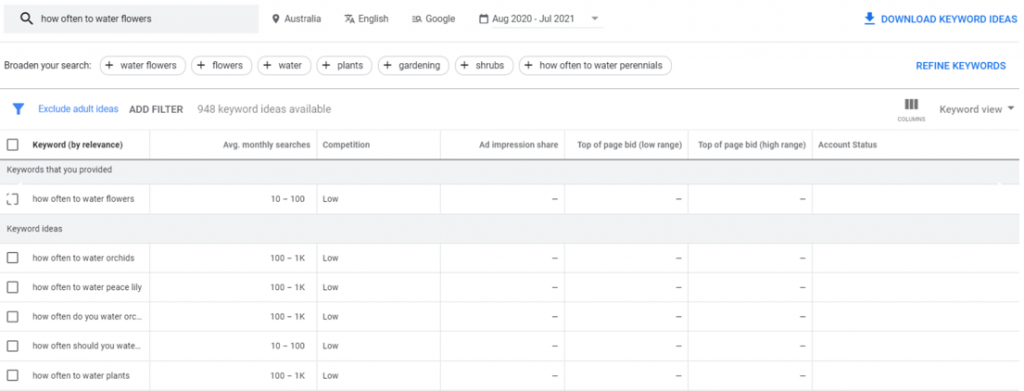
You can do this as many times as you want and need, depending on how big your database of keywords is that you’ve already compiled from the previous methods and how much more data you think you need. Just combine and de-duplicate with the list you already have.
One very important thing to note with the Keyword Planner however, is that unless you have a funded and active account the search volumes only come as a range, rather than absolute.
If you don’t want to fund a Google Ads account, then don’t worry, we’ll tackle how to get search volumes in the Combining & Cleaning section below.
First Party Data Sources – Free
Finally, the last toolset we’ll touch on that could be valuable to help identify potential keywords for you to add into a content creation strategy comes from your very own business data.
Most of the below points don’t rely on tools to get the information you’re after, and most of this should already be known to you, but perhaps you just haven’t thought about it in the context of Keyword Research and content development.
Phone Calls, Emails, On-Site Chatbots & Social Media
Most businesses will have customers, or potential customers, getting in contact with them in one way or another.
The most common methods of communication are phone calls directly to you, emails to you or your customer service team, and then messages on your social media platforms – whether that be Twitter, Instagram or Facebook.
The majority of the time that someone reaches out to your business is to ask a question in some form. So make sure you have a method of storing all of the questions and ways that people are asking questions, and the key topics that they’re asking about.
This can be really useful for Keyword Research because it provides you with common themes that you have to frequently discuss with your customers or potential customers. If they’re asking you about whatever the topic might be, then the chances are people are searching for that kind of information on Google too. So add what you already know to your list, and keep adding to a list whenever a new question comes in!
In-Store Questions
And the very last Keyword Research method tip is for businesses with a physical presence. That tip is to use your personal relationships with people visiting you in-store.
One of the most important elements of business-building is relationship-building. Creating a rapport with those who visit your store seems like an obvious 101 of customer service, but it’s also a really good way of growing your database of keywords and content from the questions and information that’s important to people who are closest to your business.
In a similar manner to storing the questions that come through calls, emails and social media, jot down the questions that people ask you in-store and add them to your digital list of keywords.
If people aren’t usually forthcoming with questions, be proactive. Ask them: “is there anything about our business, product or service that you have a question about?” there’ll be someone who does, and it might also be a question on many other people’s lips and fingertips that’s being searched for online.
Prioritising Your Keyword Data
If you’ve followed the above steps and gone through all of the tools and methods of collating a keyword document, the next step you need to go through is ensuring your keyword document is clean and ready to use.
This is really important to help keeping your workload and document size manageable so Keyword Research doesn’t seem overwhelming.
That’s why I’ve mentioned numerous times throughout this article to combine and de-duplicate your exported documents from each tool or data source. You only need one instance of each keyword.
Prioritising is important to help you know where you should concentrate your efforts when it comes to the next step of utilising your keyword list – for implementing your content strategy.
Step 1 – Categorisation
I’m a big fan of categorising keywords. The main reason for keyword categorisation is this helps you sort your keywords into areas that are most important to your website for content development. Categories aren’t standard, and each website and business will have different categories.
You could categorise by Navigational, Transactional and Informational. You could categorise by product, or by website subfolder or by your own intent-based categories that make sense specifically to your business.
Another reason I like to categorise keywords is for reporting purposes. Usually you will add your keywords into a keyword rank tracking tool (I like Accuranker or STAT) and these tools can report specifically on categories that you determine, so you can see the results of your efforts more granularly.
There are automated scripts to help with categorisation of keywords, however I’m an advocate of a manual approach to categorisation primarily because it allows you to really think about your categories and what’s important (and this might change as you go through your list). Leaving things like categorisation to automation can also end up with gaps and allows for mistakes to creep in with certain keywords potentially being mis-categorised.
Step 2 – Finding Volumes
If you are using a keyword rank tracking tool, your keywords will automatically have an average monthly search volume associated with them.
If you aren’t using a tool, then you’ll need to gather these search volumes manually. Finding the search volumes is exceptionally important because that ultimately gives you your approach for prioritising which content to create first.
For example, if there are 1,000 people on average searching for “Keyword A” pre month, but only 20 people searching for “Keyword B” per month, you will of course want to focus your efforts writing content to match Keyword A because it has the opportunity to drive more traffic and more value for your website.
Two of the above tools can help you find these search volumes – Google Ads Keyword Planner, and Ahrefs.
If you have a funded Google Ads account you’ll be able to paste up to 500 keywords and phrases into the Keyword Planner. But instead of using “Discover New Keywords” feature like previously, use “Get Search Volume and Forecasts”. This will give you the average monthly search volume for the keywords you enter. Depending on how many keywords you have, you might have to do this a few times, but ultimately it gets you the data you need quickly.
If you don’t have a Google Ads account, the next best tool to use is Ahrefs’ Keyword Explorer. Using the $7 for a 7-day free trial, you can add keywords to the Rank Tracker, which will populate the volumes for you to export.
Step 3 – Create Your Priorities
Now you have your keywords and you have your monthly search volumes.
By having a really good idea of the keywords and phrases that people are searching Google for that are directly related to your business – and how many people are searching for these keywords and terms every month – you can now figure out what your priorities are, for content creation.
Your priorities will generally align with the keywords that have the highest volume that you have no content for.
The next step is to get started!
You know what people are searching for, you know how many people are searching for it, and you know what you’re missing.
So fill those content gaps!